How to access profile visibility settings
Login to the Elexio church database - https://oldfortbaptist.elexiochms.com/
On an individual's Profile Record, access Profile Visibility settings by clicking the tri-dot on the Picture/Name card.
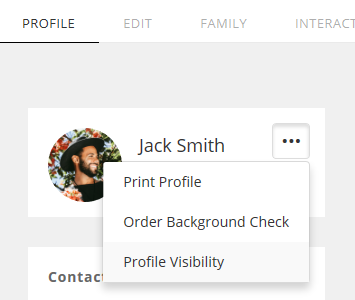
setting visibility
For each item of personal information, Visibility can be set to one of four levels. The settings move from MOST visible on the right to LEAST visible on the left.
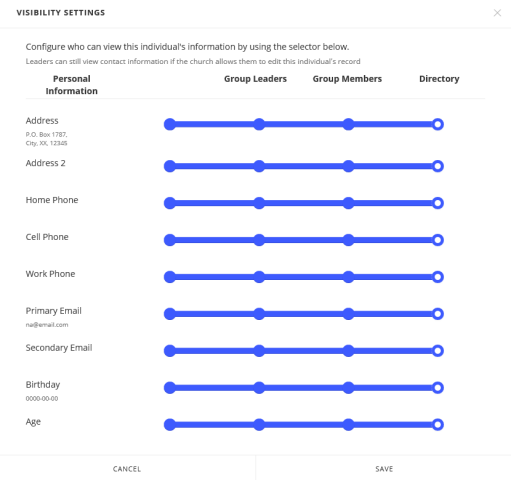
Directory → No Visibility restrictions and any other member will be able to see this information when viewing the online directory.
Group Members →
- Not visible in the Directory.
- Still visible to small group leaders and other members of your small group.
Group Leaders →
- Not visible in the Directory or other members of your small group.
- Still visible to the leader of your small group.
None (unlabeled) → not visible to anyone except church staff and leadership.
If you have any questions or have trouble logging into the Elexio church database please contact the church office at 843-873-2283 or
